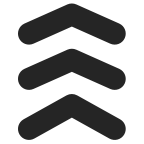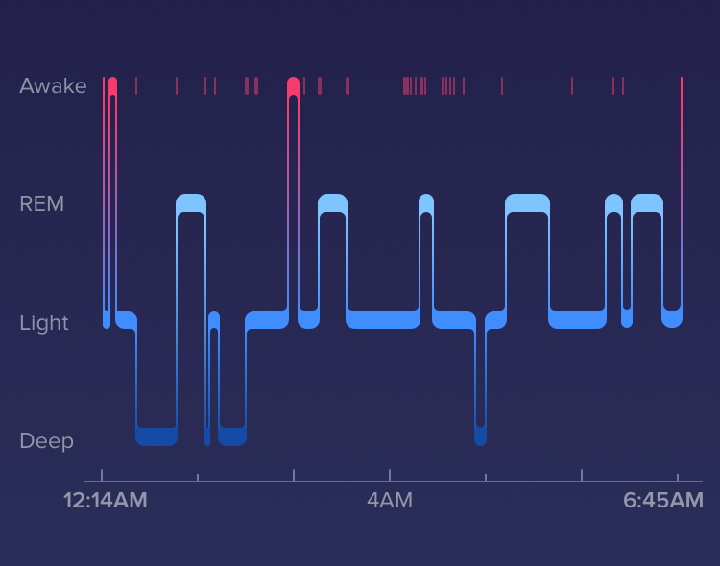24/7 heart rate tracking lets you see your heart rate in real-time, helps you maximize your exercise sessions and helps you understand your heart rate trends over time.
Heart rate zones
Recognize your Fat Burn, Cardio and Peak heart rate zones to optimize each of your workouts with just the right amount of effort.
Resting heart rate
Wear Inspire 2 all day and night to record your resting heart r ate and track your heart rate over time in the Fitbit app.
Cardio fitness level
Use Inspire 2 with the Fitbit app to get your Cardio Fitness Score—a snapshot of how fit you are—plus tips to improve.