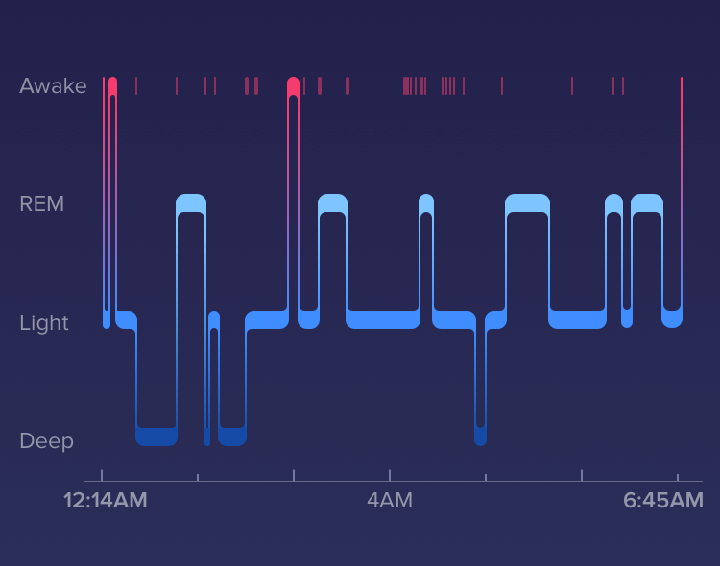Versa 2 gives you data without disturbance. All you have to do is wear it to bed and wake up to new stats.
Sleep Stages
View your time spent asleep in light, deep and REM sleep from the Fitbit app.
Sleep Score
Get to know your night with a daily sleep quality score. Your score sums up time asleep, sleep stages and restlessness.
Sleep mode & silent alarm
Your device has a sleep mode that allows you to dim the display and silence all calls and texts. Set a silent alarm, and awake to a gentle vibration on your wrist.